Have you mistakenly deleted all your contacts on your Android phone? We have all been through this heartbreaking situation before. Don’t worry; we got you. This article will show you how to recover deleted phone numbers on your Android device.
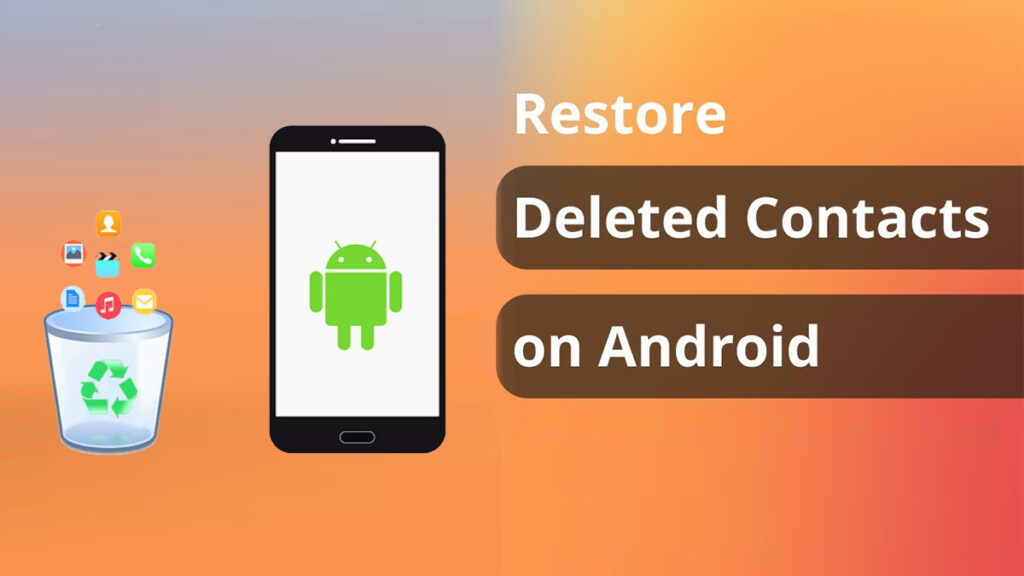
We know how painful it is to search for an important contact just to find out if you mistakenly deleted it. You know phone contacts have an important role, as we depend on them for communication, both inside and outside the country.
How to Recover Deleted Phone Numbers on Android
It is possible to recover your deleted phone numbers on Android. Some users have little or no knowledge about it. They feel that is the end of it all, or until they finally meet the person physically and collect their number again when they could actually recover them on their Android phones.
Smartphone inventors knew users were prone to such mistakes. So, they provide solutions to it. Here are the steps to take to recover deleted phone numbers on Android:
Check if you have not mistakenly hidden your contacts
If you can’t find some contacts on your phone, it may be that they have been hidden. Sometimes, we mistakenly hide contacts unknown to us. Check if they are hidden. Follow this step below:
- Open your contacts on your device.
- Search for the menu or setting.
- Press the menu or settings.
- Search for contacts to display.
- Then, select all contacts.
- Go back and check if they are still there. If they are, it means they are hidden.
With this step written above, you can be able to recover deleted phone numbers on your Android phone. And if not, try the method below.
Recover deleted phone numbers using Google account
A lot of people backup their main data using Google Drive. You can smoothly recover deleted phone numbers if they are synced to your Google account. You have 30 days to accomplish that. Here is how:
- Open the Settings app on your Android device.
- Navigate and select “Google.”
- Next, tap on “set up and restore” and then “restore contacts.”
- Provided that you have phone numbers to recover, they will appear.
- Now, select “restore.” And then your contacts will be restored after a short while.
If you carefully follow the steps above, you can be able to recover deleted phone numbers on your Android device with your Google account. If you don’t have any backups of your contacts on your Google account, try this method:
Restore deleted phone numbers using Google Contacts
Using Google Contacts can help you recover deleted phone numbers on your Android device. For this method to be successful, you must first sync all your contacts to your Google account. Having done that, follow this step below:
- Go to your web browser on your device and search for Google contacts.
- Log in with your Google account details on your Android phone.
- Then, click the ‘’Fix& manage” button below.
- Now, select bin or trash, depending on what you have on your screen.
- Select the contact you want to recover.
- Select “recover”. All your contacts will be restored.
With this method, you can successfully recover deleted phone numbers. If you are not satisfied, you can try this method; this article has everything covered.
How to recover deleted phone numbers from a Google One backup
You can also recover your deleted phone numbers from a Google One backup. Here is how:
- On your device, go to your contacts.
- Select the fix and manage
- Next, tap on Restore contacts.
- Search for your previous backup and select the Restore button close to it.
- Next, type in your code or pin.
- Now, search to see if your contacts are restored.
With this step written above, you can be able to recover your deleted phone numbers from a Google One backup successfully without much effort.
FAQs
Are deleted contacts from an Android phone permanently gone?
No, they are not permanently gone on Android phones. Android phones have in-built features to enable users to recover deleted phone numbers.
Can I recover deleted phone numbers from an Android phone without a computer?
Yes, you can do so by using Google contacts or an account on your Android phone.
How can I avoid losing contacts in the future?
Many attempts to recover deleted contacts on your Android device can be difficult if you don’t have a backup. Android devices provide a way to back up your phone numbers. To make it simple for you to recover and avoid losing your contacts in the future, set it back up on your device.



